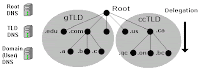This is an introduction to custom automated installation in a Solaris environment. It is an overview of the necessary systems, services, and configurations needed for easy client integration into existing corporate environments. General pre and post install modifications will also be discussed.
What is Jumpstart
The Jumpstart feature is an automatic installation process available in the Solaris operating environment. It allows system administrators to categorize machines on their network and automatically install systems based on the category to which a system belongs.
Reasons to Automate
· Simplifies installations
· Speed - Faster then CD-ROM installation
· Allows unattended installation
· Replication - same systems across the enterprise
All Solaris base installations require some basic configuration. With Jumpstart, Sun has enabled the system administrator to avoid repetitive tasks associated with bringing a sun system online.
Prerequisites
· A boot server on the same ethernet segment
· An install server with the Solaris OS
· A Jumpstart configuration server that defines rules and profiles.
Needed Services
Use
NFS (mountd nfsd)
Sharing Solaris OS Image Files
Rarp
IP address discovery
Bootp
Host and location of shared file systems
Rpld
Serves X86 initial boot net kernel
Tftp
Serves Solaris initial boot net kernel
Overview
IMAGE
1. Client sends a RARP for its IP address
2. The Boot Server responds via RARPD (in.rarpd) with the IP address in /etc/ethers or the ethers NIS/NIS+ map depending on the ethers setting in /etc/nsswitch.conf
3. The client sends a tftp request for a bootimage
4. The server starts in.tftp from inetd and sends the small net kernel image
5. The client then sends out a bootp request
6. The server responds with the clients entry from /etc/bootparams
7. The client NFS mount it’s root partition from the install server
8. The client then mounts the configuration server (/jumpstart) and runs “sysidtool”.
9. It then mounts the install image and runs Suninstall to begin the install process.
Boot Server
The boot server is composed of rarpd (in.rarpd), bootp (in.bootparamd), and tftp (in.tftpd) servers for solaris systems and rplboot for x86 architecture. The Boot server must be on the client’s local network due to the fact that rarp packets will not be forwarded across a router.
Server Files:
/etc/ethers Contains entry for install clients ethernet address
8:0:20:ab:cd:ef client_name
/etc/bootparams Contains NFS share parameters for installation & configuration
client_name root=boot_svr:/export/install/Solaris_2.6/Tools/Boot \
install=boot_svr:/export/install boottype=:in \
sysid_config=boot_svr:/jumpstart \
install_config=boot_svr:/jumpstart rootopts=:rsize=32768
/tftpboot Houses the small net kernel used for bootstrapping
C0A8000BC0A8000B.SUN4Uinetboot.SUN4U.Solaris_8-1rm.192.168.0.11tftpboot
/rpldboot Used in x86 installs (tftp equivalent)
192.168.0.12.glue.com
192.168.0.12.hw.com
192.168.0.12.inetboot
gluecode.com
inetboot.I86PC.Solaris_2.7-1
rm.192.168.0.12
smc.com
Design
One thing to always take into account when designing a jumpstart network is the boot server needs to be on the local net.
The above is a simple example of the limitations of rarp. Rarp does not furnish a network mask to the client, limiting the boot server (tftp) to reside on the local network. Example: if the router is not configured to pass rarp requests (default) then an engineering clients attempt to do a network install will fail because it will never find it’s own IP address.
Install Server
The install server supplies the client with the Solaris OS. It is an NFS share with the Solaris install image. Any OS able to export NFS shares is able to serve as a Jumpstart Install Server.
Configuration Server
The configuration Sever is comprised of the rules file, profiles, and sysidcfg. It allows the administrator to have available different custom jumpstart configurations based on rule sets. This is very helpful when different groups within an organization require different system configurations.
Below are examples of a profile. Profiles contain filesystem layout and package information.
Example:
# profile keywords profile values# ----------------- -----------------# This profile keyword is required in every profileinstall_type initial_install system_type standalonepartitioning defaultfilesys any 60 swapfilesys s_ref:/usr/share/man - /usr/share/man rofilesys s_ref:/usr/openwin/share/man - /usr/openwin/share/man ro,quota cluster SUNWCprogpackage SUNWman deletepackage SUNWolman deletepackage SUNWxwman deletepackage SUNWoldem addpackage SUNWxwdem addpackage SUNWoldim add
package SUNWxwdim add
Example:
profile keywords
# profile values
install_type
system_type
partitioning
cluster
cluster
package
filesys
filesys
initial_install
standalone
default
SUNWCuser
SUNWCxgl delete
SUNWaudmo add
any 40 swap
any 50 /opt
Derived Profiles
A derived profile is a profile that is dynamically created by a begin script during a custom JumpStart installation. Derived profiles are needed when you cannot set up the rules file to match specific systems to a profile (when you need more flexibility than the rules file can provide).
Set the profile field to an equal sign (=) instead of a profile.
Note: If a begin script is used to create a derived profile, make sure there are no errors in it. A derived profile is not verified by the check script because it is not created until the execution of the begin script.
Example:
#!/bin/shecho "install_type initial_install" > ${SI_PROFILE}echo "system_type standalone" >> ${SI_PROFILE}echo "partitioning default" >> ${SI_PROFILE}echo "cluster SUNWCprog" >> ${SI_PROFILE}echo "package SUNWman delete" >> ${SI_PROFILE}echo "package SUNWolman delete" >> ${SI_PROFILE}echo "package SUNWxwman delete" >> ${SI_PROFILE}
Verify Profile
After you create a profile, use the pfinstall command to test the profile before you actually use it to install or upgrade a system. Testing a profile is especially useful when you are creating upgrade profiles that reallocate disk space. Profiles should only be tested on systems with the same architecture (i386 or sparc) as the Jumpstart clients to ensure accurate results.
# prtvtoc /dev/rdsk/device_name > disk_config# /usr/sbin/install.d/pfinstall disk_configuration [-c path] profile
Rules File
The rules file is a text file used to create the rules.ok file. The rules file is a look-up table consisting of one or more rules that define matches between system attributes and profiles. For example, the rule
karch sun4c - basic_prof –
matches a system with a sun4c platform name to the basic_prof profile, which the Solaris installation program would use to install the system.
Figure 3 - How a Custom Jumpstart Installation Works
During a custom Jumpstart installation, the Solaris installation program attempts to match the rules in the rules.ok file in order: first rule through the last rule. A rule match occurs when the system being installed matches any of the values in the rule (as defined in Appendix A). As soon as a system matches a rule, the Solaris installation program stops reading the rules.ok file and begins to install the system as defined by the matched rule's profile. This allows a fine grain control over different configuration clusters (Figure 3).
#### [!]keyword value [&& [!]keyword value] ... begin profile finish## any - - any_machine - ^ ^ ^ ^ ^ -------------- Finish script --------------- Profile -------------- Begin script ----------- Rule Value (specific system attribute) ----- Rule keyword (general system attributes)
Example:
# The following rule matches one system:
hostname host1 - host1_class set_root_pw
# The following rule matches all x86:
arch i386 x86-begin x86-class -
# The following rule matches any system:
any - - any_machine -
karch i86pc - basic_prof -
Validating the rules file
Before the profile server is able to function the jumpstart share must have a rules.ok file. The check script validates the rules file and creates the rules.ok file.
Usage: check [-r
Sysidtool Suite
When you boot Solaris, a set of programs called sysidtool configures your system, prompting for information needed such as the client’s host name and IP address, the local date and time, the time zone and the netmask. NIS or NIS+ can provide this information, otherwise you have to enter it manually before JumpStart can install the OS and packages. It is also possible to create a sysidcfg file, which must be on either local media or a nfs exported filesystem.
The sysidcfg file is a file where, starting with Solaris 2.6, all the configuration information required during an OS installation can be specified. A change needed to be made to the sysidcfg provided as part of the Jumpstart package in order for the process to work on your local network.
Default values needed
· date & time
· time zone
· site netmask
· language options
Sysidcfg Example:
System_locale=en_US
name_service=NONE
network_interface=primary {protocol_ipv6=no netmask=255.255.255.0}
security_policy=NONE
root_password=XXXXXXXXX
system_locale=C
timezone=US/Eastern
timeserver=localhost
terminal=sun-cmd
Note: To use "name_service=NONE" with Solaris 2.6 you will need to load patch
Note: Solaris 8 will prompt for two new options, ipv6, and kerberos. To avoid user interaction you must include answers to these options in the sysidcfg file.
security_policy=NONE (disable kerberos)
network_interface=le0{netmask=255.255.255.0 protocol_ipv6=no}
Pre Solaris 2.6 did not support sysifcfg option. NIS/NIS+ can be used to supply system information
NIS/NIS+ name service
•/etc/hosts
•/etc/timezone
•/etc/netmasks
•/etc/locale
Jumpstart Diskettes
Profile floppy disks cannot be created on a platform with a different architecture than the Jumpstart client. This is due to big/little endian differences that affect the creation of the ufs filesytem. The jumpstart profile diskette may be PCFS or UFS.
Figure 2 - How a Custom JumpStart Installation Works: Non-Networked Example
The installation utility will look to the floppy drive for all configuration information.
Directory listing
drwxr-xr-x 4 root other 512 Jan 16 12:58 . drwxr-xr-x 47 root root 1024 Jan 16 13:10 .. -rw-r--r-- 1 root other 182 Jan 16 08:22 any_machine -rwxr-xr-x 1 root other 30029 Jan 15 13:34 check -rw-r--r-- 1 root other 4742 Jan 15 13:34 rules -rw-r--r-- 1 root other 54 Jan 16 08:22 rules.ok -rw-r--r-- 1 root other 188 Jan 15 13:36 sysidcfg
x86
The x86 Solaris installation cannot be totally automated. The default for installation media is local CD-ROM, you must choose network install at the intro screen.
Openwindows
X86 Solaris install will prompt during the install for openwindows parameters. To be able to automate these values you must pass them to the client through rplboot system.
#kdmconfig -c -s
Take the additions to the /etc/bootparms file and append them to your bootparms entry on the boot server
These values can also be found in
/etc/openwin/server/etc/owconfig
/etc/defaultkb
Post Install
- /etc/defaultrouter
- /etc/resolv.conf
Begin/Finish Scripts
A begin/finish script is a user-defined Bourne shell script, specified within the rules file, which performs tasks after the Solaris software is installed on the system.
variables
Variable
Description
ROOT
The rootdisk's mountpoint (/a).
TOOLSDIR
Directory where our tools are found. The mountpoint for: /export/jumpstart/Tools
BACKUPDIR
Directory to store all files and other information that need to be backed up for the particular machine.
ROOTDEV
The root disk device specified as an argument to migrate.begin.
PKGDIR
Where packages are installed on the server (migrate.end only).
JUMPSTARTDIR
The JumpStart directory on the server.
Begin/Finish details
· The Solaris installation program mounts the system's file systems onto /a. The file systems remain mounted on /a until the system reboots. Therefore, you can use the finish script to add, change, or remove files from the newly installed file system hierarchy by modifying the file systems respective to /a.
· Output from the finish script goes to /var/sadm/finish.log.
· Finish scripts should be owned by root and have permissions equal to 644.
Configuration
Steps
Server
1. Create install server(s).
2. Create a profile server
3. Create profiles
4. Create begin and finish scripts
5. Create and check rules file
Client
6. Add Client(s)
7. Boot Client(s)
Server Setup
1. The first step copies the Solaris CD to the disk. You will need around 450Mb of free space in this directory.
# cd /cdrom/cdrom0/s0/Solaris_2.6/Tools
# ./setup_install_server /export/Solaris_2.6
Verifying target directory...
Calculating the required disk space for the Solaris_2.6 product
Copying the CD image to disk...
Install Server setup complete
#
Note: for Solaris 8 if you would like to include CD 2 (Supplemental), insert CD 2 and run
# cd /cdrom/cdrom0/s0/Solaris_8/Tools
#./add_to_install_server /export/Solaris_2.6
2. Creating a Profile server
#cp -r /cdrom/cdrom0/s2/Solaris_2.6/Misc/jumpstart_sample/* /jumpstart
#share -F nfs -o ro,anon=0 /jumpstart
#shareall
3. Create profiles (Reference Profiles)
Copy profile into /jumpstart directory
4. Create begin and finish scripts (Reference begin/finish scripts)
Copy scripts into /jumpstart directory
5. Create and check rules file (Reference Rules)
#cd /jumpstart
#./check
# cd /jumpstart
# ./check
Validating rules...
Validating profile any_machine...
The custom JumpStart configuration is ok.
# cat rules.ok
any - - any_machine -
6. Adding the Install Client
#vi /etc/hosts
127.0.0.1 localhost
127.0.0.2 129.151.29.1 boot_svr loghost
127.0.0.3 129.151.29.10 client_name
#./add_install_client –e
Add the client information to the server
# cd /jumpstart/Solaris_2.6/Tools
# ./add_install_client \
-e 8:0:20:7a:22:7e \
-t /jumpstart/Solaris_2.6/Tools/Boot \
-p server.rainmonkey.org:/jumpstart \
-c server.rainmonkey.org:/jumpstart \
-s server.rainmonkey.org:/export/Solaris_2.6 \
client.rainmonkey.org \
sun4u
Note: There must be an entry in the /etc/hosts for client.rainmonkey.org and server.rainmonkey.org
Client
Booting the Jumpstart Client
At the OpenBoot prompt enter
Upgrade:
#reboot "net - install"
ok> boot net - installResetting ... SPARCstation 20 MP (2 X SuperSPARC-II), No KeyboardROM Rev. 2.25, 64 MB memory installed, Serial #8004222.Ethernet address 8:0:20:7a:22:7e, Host ID: 727a227e.Initializing Memory Boot device: /iommu/sbus/ledma@f,400010/le@f,c00000 File and args: -hostname: client.rainmonkey.orgdomainname: rainmonkey.orgroot server: serverroot directory: /solaris_2.6/export/exec/kvm/sparc.sunCopyright (c) 1983-1994, Sun Microsystems, Inc./-The system is coming up. Please wait.
Note: New machines will net boot at power on
Common Problems (docs.sun.com)
The USparc II 450Mhz systems will not show the correct arch under sysidtool
Q1: How do I configure my Boot server if it is a NIS client and I wish to
use sysidcfg file for my Jumpstart setup?
A1: To achieve that, we need to change /etc/nsswitch.conf to ensure that the
Server searches for local files first before using NIS. i.e. change hosts, ethers and
bootparams: in the nsswitch.conf file to:
hosts: files nis
ethers: files nis
bootparams: files nis
After which, we need to add to the /etc/hosts file the IP address and
hostname of the new client to be installed. We do not need to create or amend the
/etc/ethers and /etc/bootparams files. These files will be altered accordingly after we
execute the "add_install_client" command.
Q2: Can I have all Configuration, Install and Boot server functions on a
Single host?
A2: Yes.
Q3: After I have setup my Configuration/Install/Boot servers, I ran "boot net
- install" on the client and it gave me:
No bootparam (whoami) server responding; still trying...
RPC: Timed out.
A3: The ethernet address of the client is not set correctly on the Boot
server. Check that the /etc/ethers file on the Boot server has the correct ethernet
address of the client. If NIS is used for Jumpstart setup, make sure that the NIS
master server executes "make" to rebuild the network NIS maps, after the /etc/ethers
file is updated.
Q4: After I have setup my Configuration/Install/Boot servers, I ran "boot net
- install" on the client and it gave me:
root directory: /cdrom/sol_7_sparc/s0/Solaris_2.7/Tools/Boot
panic - boot: Could not mount filesystem.
A4: The filesystem with the installation directory on the Install server is
not shared. Also, make sure that, on the Configuration server, the directory with
all the rules, classes and sysidcfg files are shared.
Q5: Half way through, during the installation of the client, it stopped and
Asked for user input in one of its sysidtool or installtool dialog boxes.
A5: It means that the class or sysidcfg file has not been set up correctly.
Make sure that all the essential entries are included. Commonly omitted entries are:
"system_locale" and "timezone" for the sysidcfg file; and "locale" for the
class file.
Snoop Output
1 0.00000 OLD-BROADCAST -> (broadcast) RARP C Who is 0:a0:24:d2:f6:34 ?
2 3.00626 pikachu -> togepi RARP R 0:a0:24:d2:f6:34 is 192.168.0.12, togepi
3 0.00078 togepi -> BROADCAST BPARAM C WHOAMI? 192.168.0.12
4 0.00862 pikachu -> togepi BPARAM R WHOAMI? togepi in
5 0.00054 togepi -> (broadcast) ARP C Who is 192.168.0.1, 192.168.0.1 ?
6 0.00006 192.168.0.1 -> togepi ARP R 192.168.0.1, 192.168.0.1 is 0:90:27:d0:fd:27
7 0.00037 togepi -> pikachu BPARAM C GETFILE root
8 0.00163 pikachu -> togepi BPARAM R GETFILE File=/export/install/2.6/x86/Solaris_2.6/Tools/Boot
9 0.00073 togepi -> pikachu PORTMAP C GETPORT prog=100005 (MOUNT) vers=1 proto=UDP
10 0.00122 pikachu -> togepi PORTMAP R GETPORT port=32774
11 0.00075 togepi -> pikachu MOUNT1 C Mount /export/install/2.6/x86/Solaris_2.6/Tools/Boot
12 0.00281 pikachu -> togepi MOUNT1 R Mount OK FH=CE64
13 0.01728 togepi -> pikachu NFS C LOOKUP2 FH=CE64 etc
14 0.00099 pikachu -> togepi NFS R LOOKUP2 OK FH=8298
15 0.00066 togepi -> pikachu NFS C LOOKUP2 FH=8298 bootrc
16 0.00040 pikachu -> togepi NFS R LOOKUP2 OK FH=6C1F
17 0.00068 togepi -> pikachu NFS C GETATTR2 FH=6C1F
18 0.00038 pikachu -> togepi NFS R GETATTR2 OK
19 0.00075 togepi -> pikachu NFS C GETATTR2 FH=6C1F
20 0.00034 pikachu -> togepi NFS R GETATTR2 OK
21 0.00086 togepi -> pikachu NFS C READ2 FH=6C1F at 0 for 1344
References
http://www.sun.com/blueprints/0300/sysidcfg.pdf
http://www.sun.com/software/solutions/blueprints/1099/jumpstart.pdf
http://xi.nu/~jheiss/js/lisa99/paper.html
http://www.octaldream.com/scottm/talks/jsintro/img3.htm
Kasper, Paul Anthony and Alan L. McClellan. Automating Solaris Installations. Prentice Hall, April 1995. ISBN: 013312505X.
http://docs.sun.com/ab2/coll.214.4/SPARCINSTALL/
http://wwwwswest.sun.com/smcc/solaris-migration/cookbook/jump1.html
http://docs.sun.com/ab2/@LegacyPageView?Ab2Lang=C&Ab2Enc=iso-8859-1&toc=SUNWab_47_3%3A%2Fsafedir%2Fspace3%2Fcoll2%2FSUNWaadm%2Ftoc%2Fx86INSTALL%3A1032;bt=x86%3A++Installing+Solaris+Software;ps=ps%2FSUNWab_47_3%2Fx86INSTALL%2F04.Preparing_Custom_JumpStart_Installati
http://www.sun.com/blueprints/0300/sysidcfg.pdf
http://sunsolve.sun.com/private-cgi/retrieve.pl?doc=faqs%2F3172
http://sunsolve.sun.com/private-cgi/retrieve.pl?doc=infodoc%2F16484&zone_32=jumpstart